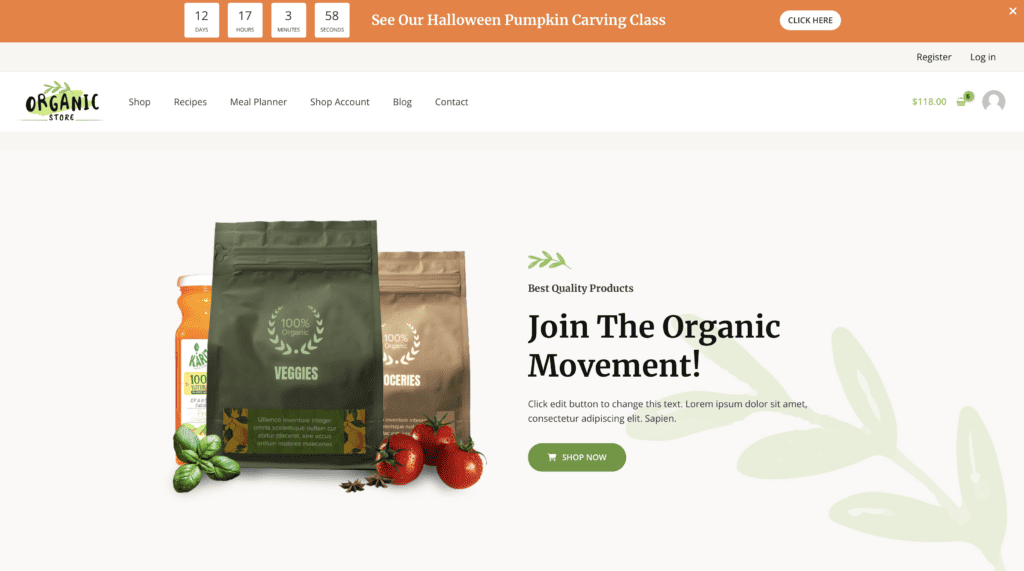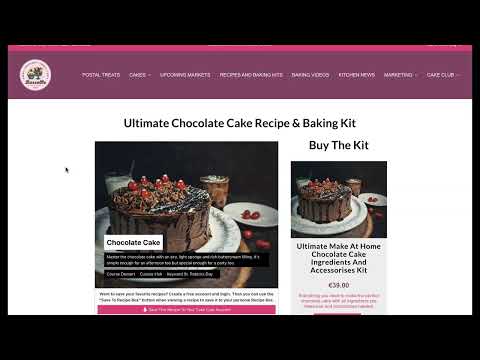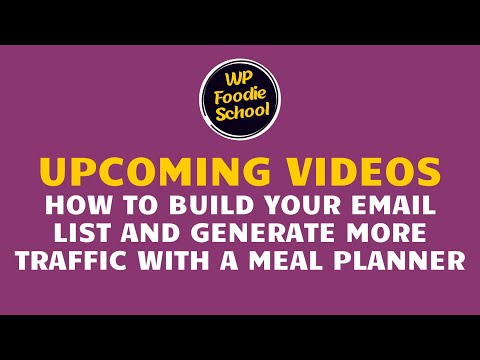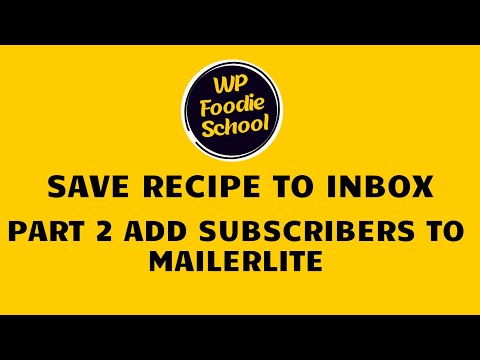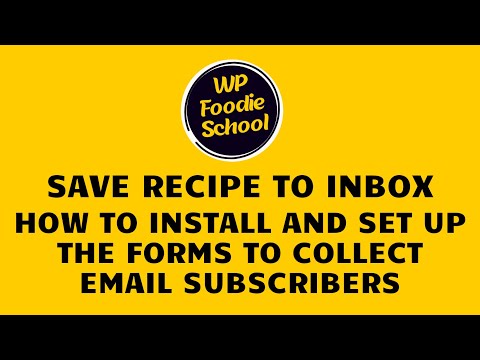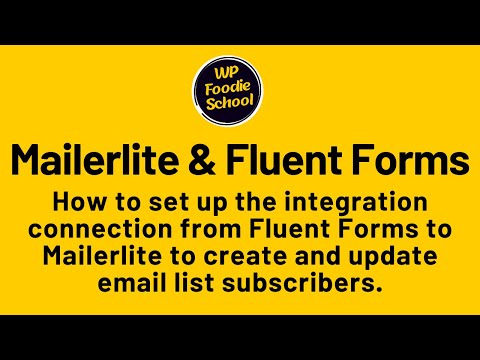Have you been wondering do you need Spectra Pro for your WordPress website and your not sure what it can do? well you are in the right place.
When you purchase Spectra Pro you get 5 additional Gutenberg Blocks:
Who Is This For?
Although this tutorial is food & wellness business specific it will be useful for anyone that wants to add a free membership section to their website to collect the email addresses of potential customers for their sales funnel. At the end of this tutorial you will have a fully functional email marketing lead generation system.
Lead Magnets
A lead magnet is a digital marketing term where we create a fantastic piece of content or a service for our website users that they are willing to give us their email address for.
One of the problems I see all the time on websites is that there is no lead generation techniques with lead magnets. Did you know that only 1% of website visitors are ready to buy on average when they visit your website. It’s essential to get started with email marketing. You must get their email address and add them to your email welcome series nurture sequence before asking for the sale. This is called in marketing terms ‘Know – like – trust’, building a customer relationship.
We are going to collect email addresses when a new user creates a user account in our website and send that email address from WordPress to our ESP email marketing service provider so that we can add that user to our subscriber list and send them further emails with information about our company, product news and sales promotions.
Now let’s look at how we can set up our membership section with Spectra Pro page builder to collect email addresses.
How To use the pop up and info bar builder With Spectra Pro
Learn how to build awesome pop ups and info bars to attract your website visitors attention

How to build user Registeration forms and user log in forms with Spectra Pro
Learn how to build user registration forms and log in forms for our membership portal

How To use dynamic data With Spectra Pro
Learn how to use dynamic content to display the users name in the membership area for personalisation

How to use the Instagram Feed in Spectra Pro
Discover the different layouts possible

How to use the query loop in Spectra Pro
Learn how to make a custom query and style your posts

The value that WP Spectra offers is awesome. Build a membership section into your website for just $61 dollars US, that’s incredible great value when I previously built a similar membership portal with one of the other page builders I had to purchase additional add on plugins for extra functions to make it work that made the total price over $300 dollars US.
When you are starting out with Suretriggers and ESP’s ( email marketing service providers) most of them offer a free tier to get started. So when the number of contacts on your email subscriber list grows you will have to start paying to use the service based on the number of contacts you have.
Spectra is currently on special offer with 20% off the full price. So now is the time to get started with email marketing for as low as $41 dollars and get a massive return on the best performing marketing channel.
Remember, email marketing has the highest ROI (return on investment) of all the marketing channels and the cost of acquiring new customers is always increasing. It’s never been more important than now to get started with email marketing and monetise your email subscriber list.